Just about two months back it was announced that Google Reader was going to be shut down.
The reasons given were declining usage and the Bizarro world excuse that killing it would lead to a better user experience.
I cannot speak to the former, except to say that Google pushed a lot of people off the bus themselves when the screwed up the UI for a few weeks, but the latter still smacks of “More people using Google Plus would make the user experience there better.”
I point at the work they have done to further integrate Blogger into Google Plus as evidence of what is important to Google.
But whatever the reason, there was much talk about jumping ship before the July 1 end date and the “declining user base” ran off and pretty much swamped every comparable service. Numbers clearly mean something different at Google.
I too began looking around. I put together a list of possible alternatives, which I will reproduce here:
And then… I pretty much did nothing.
July was still a ways away. There seemed no point in joining the rush. And who knew if Google would change their mind. Stranger things have happened. So I decided to let things settle down a bit.
Now the dust has settled. Or I hope it has. We have about six weeks left in the life of Google Reader. So I am wondering how things are going for people who have moved off of Google Reader. For this, I will use a poll.
Feel free to embellish your choice or warn people off of bad choices in the comments.
Meanwhile, Google continues to do its best to make me not use Google products. In addition to Google Reader, they are also shutting down iGoogle, which has been my default home page for years now. They have been tinkering with YouTube, including making me link my YouTube account directly to Google Plus, which ended up unpublishing all of my videos for a while. More on the “what is important to Google” evidence pile. And they let Bob Scoble loose with Google Glass, which everybody calls Google Glasses, because that is what they are, which sent the message, at least to me, that they are perfect for crazy people.
And then there is Google Plus, the gifted child at Google, the web app on which they are devoting their focus. How was that last update for everybody?
I swear, every time I look at Google Plus, something happens to piss me off. They banned me for using a pseudonym, then quietly let me back a couple months later. Then they made changes, screwed up my account, linked it to YouTube, which screwed up that account, and now they have made their bad UI even worse for the moment.
Yes, I realize that “bad” is relative. You might like only being able to see four or fewer posts at a time, each with a big picture, the author’s avatar, an excerpt of the first paragraph, and the first few comments.
Me, I read a lot of things online. If I cannot see 20 or more headlines at once, I end up doing too much scrolling. I want a list with title, author, source, the first sentence of the post, and maybe a general topic tag. A UI like the one they are pushing is high on the list of reasons I do not invest much time in Facebook. The interface does not suite my needs.
The irony here is that, if Google gave me a UI more suited to my needs… make it an option if not the default… added in RSS feed reading with the ability to share with circles and the like, and just stopped pissing me off for a little while, I would probably go use Google Plus. There are already people there I would follow.
Ah well, the life of an outlier.
Addendum: A write up comparing the Google Reader alternatives.
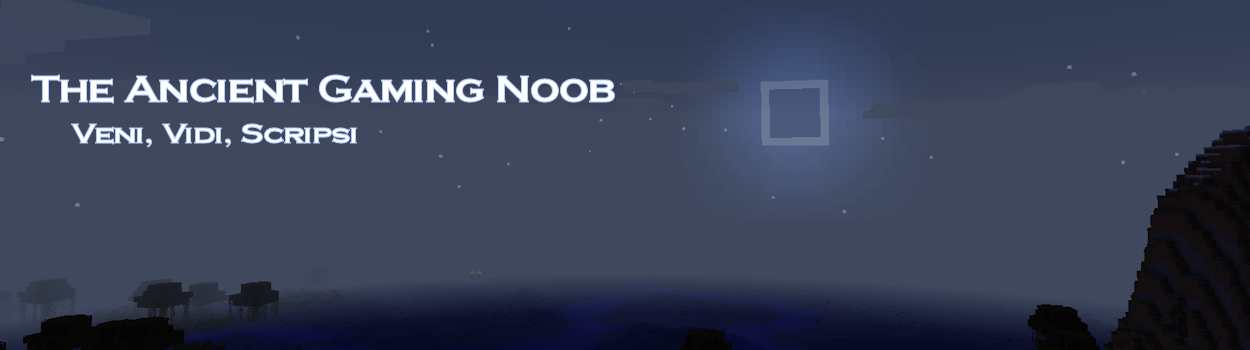

“If I cannot see 20 or more headlines at once, I end up doing too much scrolling. I want a list with title, author, source, the first sentence of the post, and maybe a general topic tag.”
This. I do have Ye Olde Reader and Feedly set up, but I’m still using Google Reader. It’s entirely possible my (already scattered) blog reading will take a massive nose-dive come July, so don’t give up on FB for publicising your posts – at least I’m seeing them there.
LikeLike
Still using Google Reader but I have Feedly ready. Though I’m afraid I’ll just use the change to cull my info diet a bit.
LikeLike
I tried feedly wich wasnt bad but the fancy visuals annoyed me. Now I settled on rssdemon for android. The ui look like reader but is a little bit wonky. Not perfect so i keep looking.
LikeLike
So far I only tried Feedly, and it seems to be OK. Importing everything from Reader worked and you can make it look like this:

I also like its Android app.
“Google continues to do its best to make me not use Google products”
I agree, and so does Adam:
http://t-machine.org/index.php/2013/03/31/the-new-gmail-downgraded-hated-by-users
LikeLike
I moved to Feedly and have been using it as my RSS reader since the announcement. They’ve been quick to react to the influx and move their UI to better serve the needs of people who are used to Google Reader and squash bugs. The speed isn’t perfect but there are photos of big stacks of servers in boxes that are getting installed. The only big question left is what increse in server loads happens when they move their back-end off the Google Reader API and how do they monetise once the VC cash (which presumably they got a new influx of just by showing graphs of their active user counts) runs out and they try to leverage this massively increased user base to pay for their servers.
You can probably get something more than the poll tells you via the statistics for this site. Google implemented a method for user tracking via their embed code “?utm_source=feedly” at the end of the url is what Feedly just switched to using (before they had used the Google API to the extent of keeping the GoogleReader tracking data. I’m not sure if WordPress website statistics exposes it but I suspect they are saving the utm source data from these requests.
LikeLike
I’ve set up The Old Reader. I looked at Feedly, but it seemed to be an app, rather than a website. I don’t have a smartphone, so I stuck with the website model.
LikeLike
I have The Old Reader and Feedly waiting in the wings but I’m still using Google Reader on my desktop. I have an Android phone and I’ve been using Feedly on it. After a couple weeks of that, I’m starting to get used to it but it does a couple things that really bug me.
1) It doesn’t open links in Chrome, it opens them in a pseudo-chrome Feedly window so when I hit “back” it doesn’t take me back to the article, it takes me back to the article list. Hold-clicking doesn’t let you do anything like in Chrome (e.g. open in new tab)
2) I often get interrupted when reading articles. If I have an article open then switch to a different app to do something, often times when I go back to Feedly, it will have closed the article and taken me back to the article list screen.
3) The “back” button behavior is unpredictable. Sometimes it behaves as if I would expect… that is going from an article back to the list of articles. However, sometimes it goes from the article to the list of all articles and sometimes it takes me to my home screen.
If anyone has a suggestion for an RSS reader for Android they like, I’d be most appreciated.
I haven’t used the desktop versions of Feedly or Old to have an opinion on them yet.
LikeLike
So far I have converted to Feedly… it took a little configuration but I managed to get it to function the way I used to use Reader. I like the big firehose of updates approach, rather than targeting a specific blog at a time. The “All” view in Feedly does just that, and I was able to set up that to be my default.
The big problem with feedly however is it IS an app, not a website. Meaning you need it on your mobile devices, and you need to be using either Chrome or Firefox. This ruled my wife out since she pretty religiously still uses Internet Explorer. However the mobile client is hands down better than the reader mobile clients ever were.
It suits my needs. I feel like I would like the old reader just fine, but its servers always feel way under-powered for the kind of work load they are getting forced to do since the reader announcement.
LikeLike
I never used a reader until the brouhaha began. Feedly got mentioned more often than any other as an alternative after that, so I decided to give it a shot and it seems to work just fine for me. Haven’t tried any other readers, nor to get in on the last hurrah of Google, so I don’t know anything else.
LikeLike
I did the same thing as you, but I started looking around about two weeks earlier.
Settled on Feedly. As mentioned, it was easy to get setup and use, and you can get the interface to be almost identical to Reader.
I don’t love their iPhone app, but I forget I’m using it instead of Reader from the website.
LikeLike
I use Reeder.app on both the iPad and my Mac. He’s updated the iPhone version to work with Feedbin or standalone, fetching RSS itself. I’m hopeful he’ll update the iPad and Mac versions before the drop dead date. Details: http://reederapp.com/reader/
LikeLike
I have switched entirely over to The Old Reader and haven’t looked back. As it’s name suggests, it runs very similarly to how Google Reader did prior to its update.
The service was bumpy at first because their account increased fifteen fold after the Google announcement, but is quite reliable now. So if you want a Google Reader-like experience, I have to recommend it.
LikeLike
I moved to Feedly and I’m happy with it. On my Android tablet it looks gorgeous. Much better than Reader ever did there. I recommend it unreservedly for that platform.
On my desktop it took a bit of fiddling around with the options toget it how I like it. The magazine look that seems so attractive and intuitive on a tablet just does not work on a desktop. Not for me, anyway. Fortunately you can turn all of that off and get a very simple plain text display that is as good as, probably better than Reader.
I’m very happy with Feedly, although less happy that they are floating the idea of turning into a subscription service. Also, like all software developers these days they seem incapable of not fiddling about with their product. I wish they’d leave well alone because I have it how I like it now.
LikeLike
Follow up question for those who have moved to a new service. Google Reader used to have a feature where you could flag post and route it to an RSS feed, thus allowing you to make a “good posts” feed which, in my case, I displayed on the side bar of the blog.
That feature got replace by a “+1 for G+” because Google Plus is all powerful.
Do any of the other services have this sort of functionality?
It isn’t that I don’t like the VirginWorlds news feed in the side bar, but it has been a long time since Brent updated it.
LikeLike
What’s a reader?
LikeLike
Just kidding, but I never really got into using a reader, cause when I first started blogging there weren’t great readers. I always used my blogroll on my own blog as an archive of blogs I liked and read.
LikeLike
I tried Google Reader when it first came out. It irritated me having lots of posts jumbled together, so I continue to read all blogs via bookmarks or off of my own blogroll. That’s a 5 minute review from years back; still, it amazes me that so many people love the idea.
RE using Google products, I am being dragged a bit more in their directions by others. The real potential draw is Glass, depending upon such minor details as exact price and apps developed for it. There’s a serious gaming potential there, particularly for a game layered on top of reality (Ex: Life is Crime). Toss in the ability to take pictures of the kids at any time (which pleases the wife) and you have something that has to be tried out.
LikeLike
@Mrrx – I have been in both worlds. I did a lot of visiting based on my blogroll, but I have also been using RSS for what seems like a long time as well. I started with a stand alone, off-line reader.
I like the blogroll and book marks plan because it actually generates traffic for those who care about it. And I like to actually see people’s sites. I will often click through in the RSS reader to visit sites rather than reading remote. However, when people go on hiatus for long stretches, it is easy for me to fall out of the habit of checking their site. Plus, I like to keep my blogroll a place that points to active blogs. I think that gives it value to others besides me. (I am probably delusional on that point. Traffic numbers indicate it is the rare individual who visits any link on my side bar.)
The RSS reader lets me keep track of all of those blogs that have gone quiet. I have been notorious at times for being that first comment when somebody shows back up after a long break. I am all prepped for Aggro Me to show up again.
Plus, the RSS reader remembers. Not only does it let me search through all the blogs I read to find that article from 6 months back about some salient issue, but it keeps deleted posts as well. Scott Adams once did a post about Tim Hardaway and how he ruined basketball for Scott. It was funny, I could identify with it, the Warriors being the local team and all, but it could be seen as mean spirited and he took it down the next day. But I still have it saved away somewhere, thanks to the magic of RSS. RSS is a must for any horder of information.
LikeLike
I have found this one and seems to be good: http://www.g2reader.com/
LikeLike
Many bloggers have switched to RSSOwl (http://www.rssowl.org/). It is cross-platform and doesn’t rely on a central “cloud” source for syncing. All data is stored locally. To simulate syncing I use RSSOwl’s export and import function to store their data in a DropBox folder.
The interface is very clean and fast and offers a number of formats to read RSS feeds. It doesn’t have the fluff that many other services like Feedly have and most importantly doesn’t rely on a 3rd party hosting service that may or may not exist at a future date.
LikeLike
Check some more options here. (I haven’t decided what to try yet. My main concern is frequent updates. I saw one suggested site but they only do updates once per day! http://www.ghacks.net/2013/05/16/commafeed-aims-to-replace-google-reader/
LikeLike
From the pole, it looks like Feedly is winning, but IIRC, they’re pretty thin when it comes to free users. I’d say Netvibes is probably the most robust out there for free folks; it’s where I ended up, anyway.
LikeLike
I’m trying The Old Reader, but I have to say I don’t like it much; it’s awfully sluggish compared with Google Reader. It’s usable, but it’s not a pleasant experience; I’ll definitely be looking around for an alternative.
LikeLike
Oh I’ll have to check out netvibes. Really though what I need is a reader that caches items. I catchup usually on the underground, the Feedly app seems to need a constant data connection to work.
LikeLike
I ended up using Netvibes as I was also looking for a replacement home page for iGoogle which will end life in November. So far it is working good.
LikeLike
Tried Feedly, but it refused to import more than a couple feeds from the Google export. Gave up on Feedly after a couple days and switched to Opera for both RSS and general browsing.
It took a lot of tweaking to get feeds in Opera to work the way I want and while they’re still not 100% there it will do for now.
LikeLike
Tried Feedly, it is great, but it being an app and not a website on the desktop has made me moved away. I’m now using Newsblur and it works pretty much like Google Reader did, with a few extra features (i.e. ability to add in search phrases for specific topics and it being highlighted and available in a separate list). So if i want to catch all the Neverwinter or GW2 articles in all the MMO stuff, then i can set that up nicely.
LikeLike
Pingback: In which I try out Feedly | To Game For Life
Funny enough, I read this post as I was updating my reader. A new one appeared just a few days ago: https://www.commafeed.com/
Tried it out, loving it so far. It’s still early, a tiny bit rough. Only feature I’d really like is the ability to reorder my blogs/categories, but the interface is nice and the design uncluttered. It’s also open source, so you could theoretically set up your own reader on your own site if you wanted.
But, I’m loving it so far.
LikeLike
Don’t forget http://www.commafeed.com
Nice open source alternative that is developing rapidly.
LikeLike
Tried Feedly first, it was good.
Tried Tiny Tiny RSS, Feedly was better.
Tried The Old Reader, Feedly was better.
Tried Newsblur, Bingo, that hit the spot. Never looked back. Using it on PC, Android and iPad and very happy with all of them. The only one I’d say was better than Google Reader.
I prefer a simpler cleaner interface, much like Google Reader rather than the magazine styles. If you prefer magazine style I’d recommend Feedly.
LikeLike
Regarding comment 15: Not sure if someone fielded that already, didn’t check all the comments, but I used to use that very same feature in Google Reader. I was happy to see that theoldreader offers a similar serivce. Baiscally you can like stuff and those are aggregated in a RSS feed you can use in a site or give to others.
It’s not quite as convenient as Google’s old widget, but it gives more flexibility due to being a clear feed.
LikeLike
Feedspot and CommaFeed have the same aesthetics as Google Reader and both make it easy to import feeds. I am giving them both a shot to figure out which is faster, Feedspot is slightly sleeker, but they both seem great. Thanks to other commenters for sharing these, I now have hope! I live in Africa and the magazine style alternatives like Feedly are maddeningly slow to load.
LikeLike
Late to the party as always…
Tiny Tiny RSS has a “publish to feed” feature that then allows you to use that RSS feed as a “best of”. I can’t say whether it works exactly like the google reader version, because I used neither of them to a larger extent than “save that post for later” (which is much easier done with “favoriting” posts, which ttrss also can do).
LikeLike
hey guys, you can also try http://www.ReaderLine.com, it’s very similar to google reader with a cool design.
LikeLike
I’ve finally written up my thoughts on the alternatives:
http://www.geoffreywiseman.ca/blog/2013/06/12/google-reader-revisited/
LikeLike