You are not prepared!
Illidan Stormrage, foreseeing my purchase of Elite: Dangerous
I am trying to give Elite: Dangerous the attention it deserves since I own a copy. But it remains a difficult game for me to get a handle on. Part of that is that it is one of those games that you really need to sit down with for a few hours and focus on, and part of that is because I like to play video games full screen on my single monitor… immersion you know, along with being able to actually see little fiddly bits of the UI… so the near constant need to tab out of the game in order to watch a video or find a command on a chart wears on me a bit.
Also, I am still sulking a bit that the game description speaks of all sorts of broad-stroke activities you can engage in, but fails to mention things like “the first time you successfully dock your ship it will feel like a major life accomplishment.”
But I persist.
Since my last post I haven’t hit many good stretches of time, but I found a couple and did manage to go back to the game. Having fiddled with the tutorials and left feeling vaguely dissatisfied, I decided to just jump straight into the game. Why not just bump around in real space?
And once I got into the actual game and was in the hangar and ready to undock for the first time, do you know what the game showed me? It showed me a list of all of the relevant commands, right there on the screen as a checklist. And the checklist displayed which buttons for the generic joystick settings (still could not find the specific in the settings for gamepad) activated the action and made me activate each and every control on the list before it would let me proceed.
Absolutely brilliant. Best bit of interface I had seen up to this point.
Of course, that immediately raised the question as to why that wasn’t in any of the tutorials I had seen up to that point.
It also left me really wanting a way to toggle that option on so it came up every time I wanted to undock until I knew the commands by heart through sheer repetition. No joy on that front.
Finally, I also wanted to take a screen shot of it so I could show everybody this brilliant bit, but Elite: Dangerous has mapped the screen shot function to the F10 key, something I only found out later. Seriously, it is 2015 and somebody still thinks that the Print Screen key isn’t the go-to choice for screen shots? Do they not have that key on keyboards in England?
Anyway, I eventually sorted that out and found where the game stored the pictures on my drive, but by then the moment had past. The brilliant bit was gone and I was just there in the station ready to undock.
Undocking was not that big of a deal, in part because I learned where the thrusters were thanks to the checklist. I was able to lift off the pad and move around the station well enough. I did have to go adjust the dead zone setting for the analog sticks on my gamepad. The one that controls roll was still activating in the nominally neutral position, leaving me slowly rotating counter-clockwise even with my hands off the controls.
I got that settled, but found myself somewhat disoriented as to where I was around the station relative to the point from which I took off. I carefully nosed around the station, trying not to hit it of the occasional passer by.
Since I had already committed to space, and since I hadn’t gotten as far in the tutorials as actually docking back up, I figured I might as well fly around. I actually remembered how to get the frame shift drive engaged… the faster than light drive that allows travel amongst the stars… and lit out for parts unknown. Or, at least parts unknown to me, which covers just about every part of the 400 billion star systems mentioned so prominently in the game description.
Off I went. I even remembered to retract my landing gear. Of course I had no idea where I was going and no plan as to what I would do once I got there, but I was headed out.
Or I was for a while in any case. An inconveniently placed star eventually put an end to my first space journey.
Still, I felt like I had gotten out and done something. Yes, it was pointless and futile and ended up with me dead, but what the hell. I was back in Trevithick station and ready to undock again soon enough.
This time I spent a bit more time just maneuvering about the station trying to get myself lined up on things and generally watching the world go by.
Then, as I was close to the station and fumbling about for controls again, I managed to do something to annoy the station personnel and they commenced shooting at me. I pointed myself away and poured on the acceleration, but found myself dead again. But, again, what the hell?
This time though I actually stopped at the postmortem/revive report.
Apparently I wasn’t just starting fresh again. It looked like wandering about space and wrecking my ship was adding a burden to my character and/or account. I was not sure if 440 Cr a crash would be a minor inconvenience or might end up hamstringing my character going forward, so I decided that maybe I should go back to the tutorials for a bit.
Docking seemed to be an appropriate item to focus on, since undocking seemed to be a snap and everything else in between docking and undocking is just details.
The docking tutorial is the last one on the list. Presumably somebody believes that unless you can survive all that other stuff, you won’t need to land. Anyway, upon starting that tutorial I can confirm that the whole rotating station thing that was brought up in the comments does exist in Elite: Dangerous. The tutorial puts you outside such a rotating station, explains how to request permission to dock… sort of, I had to go to the wiki to decipher it, but it tries… and then sends you on your way.
And I want to say right now that I totally aced matching rotation and getting into the station.
I was not only surprised that I managed it… probably my biggest achievement in the game up to that point… but I was also pretty impressed at how the whole thing looked. It was very nice looking, worthy of playing full screen in a dark room for the full immersion effect.
Then there was just the detail of getting to the appropriate landing pad and actually landing. I had to get to pad 12, which was highlighted.
Getting into the station was a snap. Working my way over to the landing pad, placing myself over it, lining myself up, and actually landing was another story. The station authorities are very fussy about people getting about their business and not hanging about. Loitering is a serious crime, as is wandering over the wrong pad or letting your timer run down.
I made a few attempts, but I think I am missing something when it comes to camera controls. There must be a way to see below you… and external camera or something… that I am missing. Absent that, and thus only able to do this by looking straight forward, I tried to guide myself in by reference points on the far end of the station. After a couple attempts that got me to the point where the landing pad data came up on the control screen. However, I never managed to get myself aligned and on the pad in such a way that the process was declared complete or successful or whatever. And then the timer ran down, my docking clearance was revoked and suddenly I was just loitering, a crime that warrants the destruction of your ship.
But at least it was just the tutorial, so I did not accrue any further debt… and it looked pretty neat.
I am clearly still in over my head, but I at least made some incremental progress. And we’re getting version 1.1 of the game… today I think… though I am not sure that anything on the long list of fixes will help me. A co-worker dug out a joystick with throttle he had stored away, so I might give that a try when next I have an appropriate sized block of free time to devote to Elite: Dangerous.






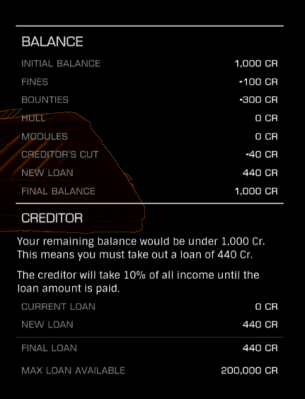
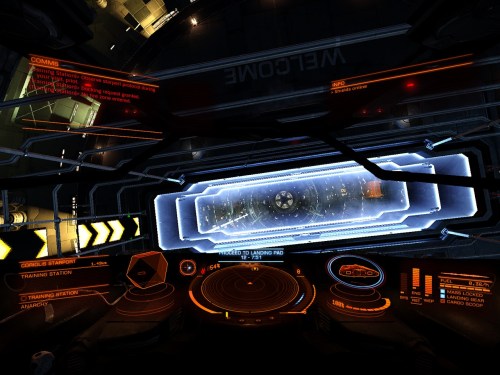

but fails to mention things like “the first time you successfully dock your ship it will feel like a major life accomplishment.”
So true!
Actually, unless they removed it, you can activate “Prefilight Checklist” on the last tab of the right holographic display, and that’ll pop the checklist every time you take off (or unless it’s bugged)
A lot of people have been using their first foray as a kind of “crash test dummy” that they bang around while they leanr the ropes, and then delete the save and start over fresh with a full bank account and unblemished ship.
LikeLike
Yes we do have the Print Scrn (sic) key on keyboards here in England. Unfortunately.
MMOs that set the screenshot function to Print Screen cause me to swear loudly and fumble immediately for the Options. I take a LOT of screenshots (fast approaching 7000 for GW2 alone) and I like to use exactly the same keys in every game so I can catch live action shots before the opportunity vanishes.
Assuming the game hasn’t been designed by a control freak who doesn’t allow the functions to be rebound (it happens) I always set F10 to “Hide UI” and Numpad – to Take Screenshot. That generally means losing the “Zoom In” function from the minus key but seriously, who uses the numpad to alter the camera? That’s what the mousewheel is for!
Why I use those particular keys I’m not sure but I am guessing they were the original defaults for Everquest. Most of my gaming habits derive from there.
LikeLike
@Bhagpuss – Yes, the “-” on the numbpad was the EverQuest default position for screen shots, so I could see that influencing you. I always remember that about 20 screen shots into playing EQ. I have grown so used to it being on Print Screen though that I long ago stopped fighting the tide. Easier to remap EQ when I go back than try to remap everything else. Well, everything besides Elite: Dangerous. And Steam.
But at least Steam I understand, as it has to co-exist with the game options. So it uses F12… which I had to change to F11 because F12 conflicted with something. Holy moly.
The only keys I remap regularly now are hide UI, which I map to a specific function key on my keyboard, so it can be cntrl-option-shift-æ so as to never conflict with anything ever… until I find out that the game UI doesn’t like æ or some such, and the auto-run key, which I now map to the R key because somehow World of Tanks made that seem like the natural location for it. Also ‘r’ for run has some logic to it… and it saves me from having to check the Num Lock state when I want to bang out numbers on the 10-key.
LikeLike
Came here to say what Chris beat me to: on the right in-game monitor, the Functions tab has Pre-Flight Checklist. I had to Google that today because I finally wanted it turned off. It’s now all the *other* keys the damn game uses that I keep forgetting!
I did end up binding the Vertical Thrust Up/Down to the finger buttons on the HOTAS throttle, so now I can zip in like Maverick, pull a split-S over my landing pad, gear down, and plop right onto the pad like a cocky SOB.
LikeLike
Baghpuss beat me to it but I do not agree otherwise. Yes we have always had Prt Scn on our keyboards in England but I would say, yes, it should always be the default binding in any MMO. I always change it to be so when possible because it is a Windows software standard that it will do this function so not using it is breaking the core UI the game is running on (I never play MMOs on consoles). I’ve lost too many screenshots to weird F key or ctrl+f bindings…
Telwyn
LikeLike
I’m not much of a screenshot junkie, so while it was annoying to find, it’s not annoying enough to change to something else.
As for controls, a HOTAS setup is, in my mind at least, a necessity. It doesn’t have to be extravagant; I use a Thrustmaster T-Flight X that has enough buttons on both for me to accomplish 90% of what I’d like in game, and only ran me $50.
LikeLike
Glad to see you’re giving E:D a try!
I highly, highly, highly recommend you use a HOTAS. Getting all those buttons at your fingertips while you have complete control of your ship really helps. It took me about 3 weeks to get my HOTAS configuration dialed in to how I fly, but it’s been gold ever since.
For screenshots, I use FRAPS for everything now. That allows me to, as you like to do, use the same key(s) for every game. It can be whatever key I program. Also, the FRAPS captures are screen resolution quality. It makes no compromises on that, and that’s also gold. It’s not free, but it’s a work horse. I’ve never regretted spending the $37 on it.
LikeLike