Sure, one of the main aspects of Blaugust is getting people to start up or keep going with their blogs, writing, if not every day, at least more than usual.
But the reverse of that coin is reading blogs. If we’re all busy writing more than usual we should all make some time to go read some of this extra output.
However, we as a group, and blogs in general, are a scattered bunch, with addresses all over the internet. And, while you could easily favorite/bookmark all your regular sites in your browser, that still means you have to go and check up on each and every one regularly to see what is up. If you check daily, then the less regular sites will start to seem a wasted effort, while if you check less frequently then those daily posting sites will be a chore to keep up with.
What you need is something you can check that will show you the new stuff. Well, the internet has you covered, though not as well covered as it once did. Here are some options for reading blog posts.
RSS Feed Readers
This is likely the default approach for most people, and there has traditionally been a lot of options in this area, both online and offline. Back in the day I used to use an offline reader for both RSS and UseNet because always-on internet wasn’t a thing, and even when it was I felt the need to archive some sites.
Google Reader changed that. It was light, readable, and had a lot of additional, useful functionality and dominated the RSS reader market for a stretch. At one point damn near everything, from Outlook to Firefox, had RSS reader functionality, but why complete with free from Google. Then Google killed Google Reader, hoping that we would all swap over to GooglePlus. I’m still annoyed about that five years later.
So some of us were left looking for alternatives, none of which quite lived up to Google Reader of old. Meanwhile, the continued growth of social media caused some of the options to, if not give up on RSS, reduce the importance of RSS compared to other areas. NetVibes went that way as an example. Other sites, like Digg, that would have been well positioned to pick up the slack, had long since wandered away from RSS. Digg actually killed off their reader. Still, there are some decent choices out there:
The Old Reader – An attempt to recreate the Google Reader experience, a light and useful online reader, and a good one at that. It is still doesn’t have features that Google Reader had back in 2008, but it has gone in other directions to connect with social media. A solid choice, and it is free last I checked.
Feedly – Where I ended up after Google Reader. Solid, has a UI that works for me, and free for basic functionality. I pay for premium which, among other things, lets me hook it up to IFTTT in order to run the blog feed in my side bar. Still lacks features that Google Reader had in 2008 and is building out new features in directions that do not interest me personally. Also is starting to get a bit too smart for itself. If, for example, a site you follows changes its RSS feed URL, Feedly won’t let you just add it without jumping through some hoops. It keeps trying to force you back to the original address.
NewBlur – Another site that benefited from the demise of Google Reader, so much so that the new traffic brought it down. Another solid choice. I am not in love with the UI, but I am picky about things like that. Worth looking into.
There are others out there, but none that I have any experience with, though I would be interested to know about others. Do you use Comma Feed, RSS Owl, or some other reader? Consider that a Blaugust writing prompt if you want.
WordPress.com Reader
I wanted to break out the WP.com reader for a couple of reasons, not the least of which is that it isn’t strictly an RSS reader. Also, I have been critical and dismissive of it over the years, but it has finally grown into usefulness. Among its benefits:
- Easy to follow other WP.com blogs with that follow button
- Can still follow non-WP.com blogs
- Can use categories and tags to find blogs
That last item is the biggest feature to my mind. WP.com has long had a strong yet almost unknown tag and category feature. You can, for example, create an RSS feed from a WP.com tag or category and see all the posts that use it. For example, this one does it for the tag “eve online”:
http://en.wordpress.com/tag/eve-online/feed/
This is why I get annoyed when people are lazy about tagging, especially when they uses “wow” instead of “world of warcraft” or “eve” instead of “eve online” for their posts. The latter choices are specific, the former generic and used for many other things.
Anyway, you can search by tag or category to find new blogs. I have found a few new MMORPG blogs that way. I have a regular set of tags I look at for just that sort of thing.
The downside of the reader is that the interface isn’t ideal for me as I tend to prefer a compact view with more titles on the screen, and there is no reading the whole post. Still, if you have a blog on WP.com, you should check this out, if only to find new blogs.
Bhagpuss’ Side Bar
Once again I pitch how great the Blogger blog roll widget can be, at least if you configure it correctly. (I have seen it configured badly.) Go look at Inventory Full and check out how it is done.
There are long dormant blogs on the Blogger platform that still send me a regular trickle of traffic because of that blog roll widget.
If you want a reader of your own it is a legit option to create a blog on Blogger and use the blogroll widget to display the latest posts. You don’t even have to put it on the side bar. You can configure the feed to use the main space of the layout.
Use This List
Anyway, now that you are thinking about readers you can use the list below, which features all of the participating blogs this Blaugust, as a place to start populating your reader. If you just want the RSS feed links you can find a list over at Armagon Live. It should be at least as up to date as my own list.
- A Green Mushroom
- A Hobbits Journey
- Aeternus Gaming
- Ald Shot First
- Arc’s Oddities
- Armagon Live
- Ash’s Adventures
- Athernes Adventures
- Aywren Sojourner
- barely readable diary
- Beyond Tannhauser Gate
- Bio Break
- Book of Jen
- Brain Dump
- Built on a Daydream
- Calamity Jess
- Can I Play Too
- Casual Aggro
- Cinemaxia
- Contains Moderate Peril
- Daily Creative Thinking
- Deez Wurds
- Diary of a Guild Leader
- Endgame Viable
- Fresh Eyes in Gaming
- Fully Automated Luxury Space Communism
- Galumphing
- Gamer Girl Confessions
- Gaming Conversations
- GamingSF
- Geeky Dad Fitness
- Glyffe
- Going Commando
- Gray’s Cozy Nook
- Heattanu’s Game
- I’m Not Squishy
- Inventory Full
- JVT Workshop
- Knifesedge Blogs
- leaflocker
- Learn Japanese Online
- Leeterati
- Magen Tales
- Mailvaltar – MMOs and other stuff
- Me vs. Myself and I
- MMO Syndicate
- Mmosey
- Moonshine Mansion
- Municipal City
- Murf Versus
- Nerdy Bookahs
- Neverwinter Thoughts
- Nomadic Gamers, Eh!
- Ocarina Farms
- Party Business
- Pizza Maid
- Plan B Better
- Princess in a Castle
- Professorbeej is Awesome
- Psychochild’s Blog
- RandomX
- RunningShoes.tv
- Ryuh Note
- Scarybooster
- Self-Distract Sequence
- Shadowz Abstract Gaming Blog
- Shards of Imagination
- Simply Janine
- Soul of the Forest
- Stabbed Up
- StarShadow
- Stropp’s World
- Symphony On A Chip
- Tales from the Backlog
- Tales of the Aggronaut
- TechJoy2Day
- The Ancient Gaming Noob
- The MMOist
- The Parent Trope
- The Path They Walk
- Thinking Play
- ThisThingIsNeat
- Through Wolfy’s Eyes
- TroytlePower
- Unidentified Signal Source
- Welshtroll
- What’s Occuring
- Why I Game
- WoW Alt Addiction
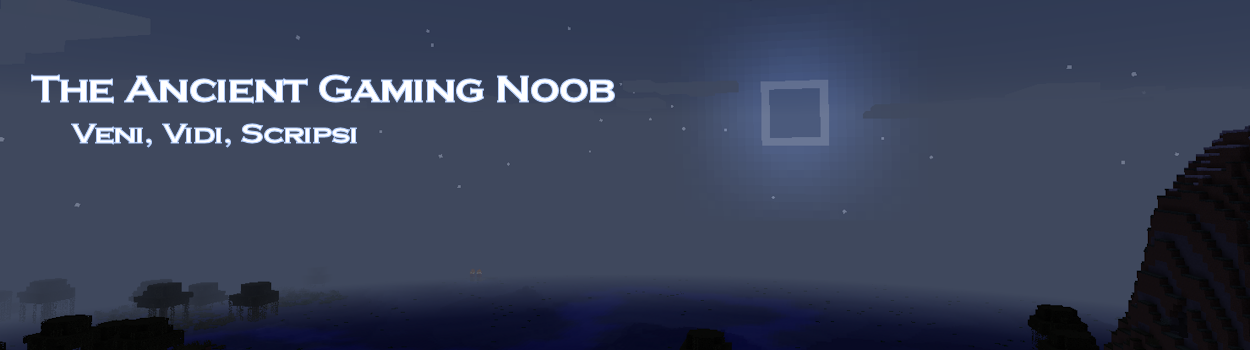

Randomly I kinda wrote about this yesterday, or the way I have changed reading – https://cyanbane.com/2018/08/10/Twitter-RSS-20180810/
Thanks for the concise list.
LikeLike
Pingback: “Use This List” – Murf Versus
Didn’t know that the wp.com reader tag thingy also provides rss. That’s a great thing. Thanks for writing about this.
Oh look, a rabbit hole! *vanishes*
LikeLike
Thanks for the reference! I actually use my own blog roll a lot more than I use Feedly these days, although I do still use Feedly for non-gaming blogs. I’m going to cull some of the really inactive blogs from my roll when Blaugust ends, but I’m going to add anything I take out to Feedly so I’ll know if they come back to life.
I wonder if there’s a limit to how many blogs you can have in a Blogger Blog Roll? I did spend a while trying to get two up at once so I could have a Blaugust one and a regular one but I couldn’t see a way to do it. If anyone knows a way i’d be very interested.
LikeLike
I didn’t know you could follow non-WP.com blogs in the WP.com reader. I will have to look into that.
Creating a stiub Blogger blog might ne an idea too, not only for the widget, but because just maybe it might make it less hassle to comment on Blogger blogs if I had an identity there!?
I’m afraid at the moment the work I have to do to enter a simple comment is so much that I generally don’t bother except for a few.
LikeLike
I use http://www.inoreader.com as my RSS reader these days. I got really tired of Feedly both begging me for money and doing weird things with interfaces. Inoreader seems to work well enough.
LikeLike
Pingback: Where to Blog? – Thinking Play
@Cyanbane – Okay, where is the RSS feed on your current blog?
LikeLike
https://cyanbane.com/atom.xml
LikeLike
Pingback: Expansion paralysis – Galumphing
Pingback: Post Blaugust post – Galumphing