Dungeons and Dragons Online has been hovering around the vicinity of our list of potential replacements activities for the instance group, though we were waiting for the “Eberron Unlimited” free to play version to show up and settle down before we took a look.
Potshot had looked at the game about two and a half years ago and had found it a bit wanting. Brent at VirginWorlds also devoted a show to exploring DDO from the view of the dungeon crawl experience, but wasn’t totally convinced it was the best thing ever.
Time, however, has passed. And, as those who have played Lord of the Rings Online know, Turbine does not let things stand as they are. They keep improving things over time, and DDO has had a lot of time since any of us last looked at it.
So we thought it would be worthwhile for a couple of us to scout out the potential of the game for the group. Potshot, Gaff, and I all downloaded the client last week and created characters on the Khyber server. (No doubt I was feeling some nostalgia for tales of the Northwest Frontier.)
The download itself was relatively painless. I hope we are finally past the days of, say, the Vanguard beta, where multi-gigabyte downloads fail or get corrupted and have to be restarted over and over. Turbine has a download manager that keeps the data flowing. I let the download for the premium graphic client run over night, though that was probably unnecessary. It looked like it was going to take well under two hours to transfer.
The only thing that did not go smooth was account creation. I already have a Turbine account for LOTRO, and from the account management page, it seems that I should be able to have multiple games on the same account. However I could not figure out how to add DDO to my current account, so I ended up just making a new account. Yay, another account name and password to remember.
Once downloaded and installed, the game looks a lot like LOTRO. Or, rather, given the relative ages of the product, LOTRO looks a lot like DDO. Once in the game the interfaces diverge to meet the requirements of either game, but they are quite clearly the spawn of the same team. And some activities, like logging in, patching, character creation, and character management, are as alike as makes no difference.
I created my first character on Khyber. When playing for free, you are allowed to create two characters per server. I chose a human paladin, not being sure what Potshot might pick (Gaff will be a fighter of some sort) thinking that a hybrid would give me some flexibility.
As I said, character creation is very much the same as LOTRO. There are a couple of differences.
The first is that the area your character occupies while you change the settings is very dark. In LOTRO you are outside in the sunlight, in DDO you are in a dungeon. But it is so dark that it makes seeing the various customization options rather difficult. And if you are in a bright room, forget about it.
The second is that, in LOTRO, your character is wearing what you’ll see them in when you first enter the world. In DDO you have a very nice set of armor on, but when you actually create the character and get to the management screen, your character is wearing what appears to be a cocktail dress hastily crafted from a soiled tablecloth.
Fortunately, this look is a temporary situation. After running through the tutorial dungeon my guy ended up looking more like an adventurer and less like a victim of some fraternity initiate rite.
Not shown is the nice looking sword he got as part of the tutorial.
And once in the game I had to relearn some things.
First, the camera appears to be stuck forever looking over your should, so I gather that I am never going to be able to take an in-game picture of my character’s face. I will forever be looking at his backside. Not the tragedy of the ages, but you may have noticed that I am fond of those touristy “being there” photos; us at King Ymiron’s throne, us standing over the corpse of Prince Keleseth, us before the corpse of Onyxia. Any shots like that in DDO will have to exclude me it seems.
And then there is combat. You click to attack. You can auto attack, but it seems to be less effective, so I stuck to clicking. However, if you are used to holding down the mouse button to adjust your camera, things may seem awkward. You can spot me in town, I am the one who keeps swinging his weapon for no apparent reason as I yet again futilely try to adjust the camera angle.
Movement, however, is not click based, thank the devs. You can run around via the traditional WASD control keys, though for some reason E and Q were not mapped to strafe right and left. The keys were not mapped to anything by default and the option to map strafing was in the list of movement keys, so I had to wonder why somebody chose not to just connect those two. It didn’t take me long to figure it out, but still.
And while I was there I had to remap the key to take screen shots. Control-P? No, the Print Screen key on my keyboard lives only to take screenshots. My fingers hit can find and hit that key with amazing accuracy, considering its location, so that must be mapped.
This week we are warming up a bit, learning the basics of the game, with an eye to actually running something as a group this coming weekend.
Of course, there are concerns in my mind. There are only three of us and, like LOTRO, the default party size appears to be six. Back in LOTRO this was a big issue because we only regularly had four people, which meant that we could not run any of the instanced content at the appropriate level without it becoming a wipe-fest.
I understand that you can hire NPCs in DDO to fill out your party, though I have not looked into it yet. That could cover us depending on the cost and their effectiveness. We shall see this weekend.
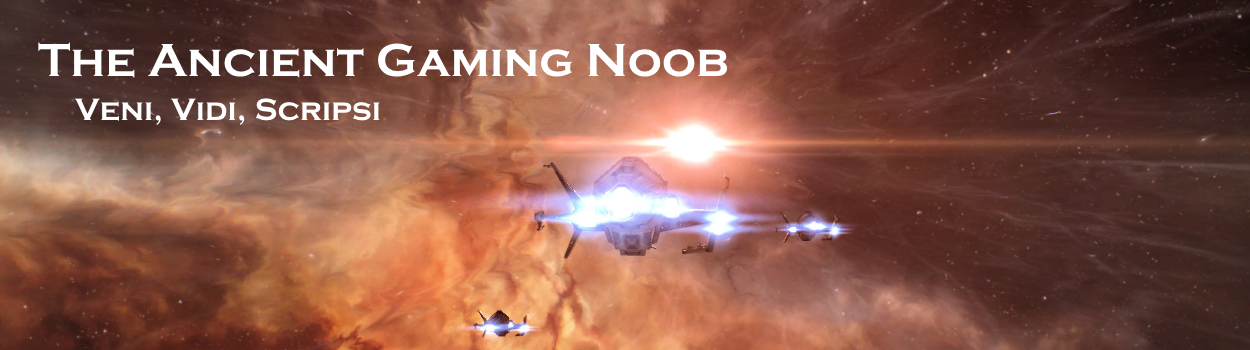


Being a current DDO-free player (and former pay player), I can say that you shouldn’t have a problem with being slightly short-staffed. As you mentioned, the hirelings are available to fill out a party (one per player)… they’re not particularly intelligent, but if you have 3 or 4 warm bodies they can fill in admirably. They’re also not cost-prohibitive unless you’re really grinding through them and also have a taste for overpriced auction house fare.
The game also has various difficulty levels for each dungeon: Solo, Normal, Hard, Elite. For the most part, I don’t think you’ll have trouble doing any of the Normal dungeons with four people if you’re of-level and don’t use insane builds. I recall having a bit of trouble three-manning the end of a long quest chain, but if you have spare hirelings you should be fine. In fact, you’ll find yourself a fair bit annoyed on many dungeons that you have to do Normal to open up Hard (only one person needs to have it done to open it, so if you have a habitual off-night player they can usually open the gates for you for the scheduled night).
As someone who has transitioned from a more hardcore player to a casual player DDO has done pretty well in that ‘let’s get the gang together for a couple hours one night a week and play’ role. If you’ve got the bodies, even if it’s just three or four, you’ll do fine.
LikeLike
Also, if you do stick with it, two things:
1. Do yourself a favour and follow this guide:
http://ddo-guide.com/muckbane-walkthrough/
If you want to avoid spoiling the instance, wait until you’ve done Durk’s Got a Secret (very early in the harbour), but you’ll thank me when you’re not being irritated to death by oozes.
2. Have someone roll a Rogue, or take a level of Rogue and multi-class into a Wizard or something. Open Lock and Disable Device (Search too, as it’s a class skill and some hidden things are Rogue-only) are both Rogue-only skills which you’ll be mildly irritated by not having available. If you don’t, the game is still playable without much grief, but it’s nice being able to get extra treasure out of hidden/locked rooms or disarm traps (both offer a small bit of bonus XP, which is always nice).
LikeLike
If everyone is familiar with the basics of D&D, you should be fine with characters. As Quain pointed out, you more or less must have a rogue to really experience everything, and of course a healer goes a long way (though not as ‘must have’ as in WoW or LotRO). Curious to see if you guys stick with it, and if you do, how the F2P aspect plays out for you all.
LikeLike
Map a key or your middle mouse button to one of the “orbit” options and you’ll be able to rotate around your character while in-game in order to take screenshots. It’s still stuck at an over the shoulder height, though, so getting a good angle on yourself is hard to do, and if you sit down… it doesn’t drop down with you, so you *might* get the top of your head in the shot. . . .
I’ve got a character on Khyber, but I think it’s only level 1 or 2. Once you figure out the starting area you can be L2 in about an hour from character creation, if even that long.
Totally agree on the need for a rogue. I made one as my initial character on Thelanis, thinking a Fighter/Rogue multi would be good, and it was, but there were other things I wanted to try out more, so I deleted it. I miss being able to find all those secret doors and such. Well, no… I’ve got a drow cleric now and what with Spot being a WIS based skill and my elven +2 bonus to it anyway…I know when one’s close by, I just can’t actually find it ;-) Of course there’s that lovely outfit of Detect Secret Doors that I have in my inventory . . . . Too bad I don’t have the Wiz/Sorc’s Knock spell :-(
And I have a Wizard with high INT and thus good Search skill, but Spot is low, so…… no idea if I’m near one, but I can find them and knock them open. . . . Lovely catch-22, no?
In the groups I’ve been in we’ve always had a rogue along so far, and it’s been a *huge* help. Fighters are a dps class in this game, so the “holy trinity” tends toward Fighter/Cleric/Rogue, but you can sub that around with something like Barbarian/Favored Soul/Wizard and still do just fine. And beyond that, as was mentioned, there are always hirelings.
I play on Thelanis more than on Khyber so I don’t recall my toon name on your server, so I can’t tell you what it is in order to add to the friends list, but.. perhaps we’ll meet up in-game sometime.
LikeLike
You can rotate the camera around your character anytime by using the numeric keypad (it’s mappable in the options).
Also, try pressing T. It locks your mouse to your character rotation. Then you can hold ctrl (I think) to strafe. Then hold right mouse button if you need to use your pointer for a sec. All works rather nicely :)
LikeLike
One of the writers over at massively.com is doing a piece on DDO, playing on the Khyber server.
http://www.massively.com/2009/10/14/choose-my-adventure-meet-fahryn-brygo/#continued
LikeLike
I just started toying with DDO as well and you can add it to your turbine acct if you request a product key. Go to http://www.ddo.com/component/content/article/482-account-ticket and request an account key for DDO. I received mine within 24 hours and added it to my LOTRO account.
I still haven’t had much time to experiment with it yet, but since its free I don’t feel pressured to, so that is real nice. :)
LikeLike
Wow, DDO looks a lot nicer than I thought it would. Did they update the graphics?
LikeLike
I’ve been messing around on Khyber for about a month now, and I’ve really been enjoying – more than I thought I would because I bought DDO when it first came out and was not impressed at that time.
I think I’ve got a level 5 Pally and a 5 Ranger. So far I’ve solo’d everything, and yes it’s annoying not to have a rogue along to find/disarm/unlock things. Though not quite as annoying as oozes.
I’ve also got some lower level chars, a cleric, fighter, and a rogue/fighter multiclass. So far I’ve found the ranger and pally to be my most viable soloists, with my cleric and fighter in a close second.
If you’re interested in grouping up sometime, I’ll look up who’s who in my character list…
LikeLike
@Vett – Thanks for the tip. I actually got a key from support in under 15 minutes. Not bad service.
@Ramon – I must be missing something. Hitting T puts things in “mouse look” mode, so the camera turns when I move the mouse. However, no matter what other keys I hit to move around, the camera remains focused squarely on the back of my character’s head.
I’ll work on it, but so far that is a bit of a downer.
LikeLike
Holding down the mouse wheel will allow you to rotate around to the front of your character.
Also, to reduce the click fest attacking is, holding down the left mouse while you have the right mouse down will make it so you keep attacking without all the clicking.
LikeLike
@Wilhelm2451: Oh, that’s what I wanted to accomplish with that T, just so you know that there’s a way to turn etc. without having to press any mouse buttons :)
Out of mouse look mode, using the keypad numbers should rotate the camera. If it doesn’t, there’s always the key mapping settings, those include bits and pieces about zooming in, zooming out, orbit left, orbit right… I know I have screenies of my dude from all angles, like here, standing like an idiot in front of Korthos:
http://www.flickr.com/photos/ramon_cahenzli/3894850649/in/set-72157622112783535/
LikeLike
I live in the past and have a track ball with a scroll wheel, but not one that also acts as a button.
However, in digging around the keybinding settings, I did figure out that on the numeric keypad, by default, 4 and 6 will rotate the camera around you while 5 and 8 will tilt the angle up and down. So now I can see my character’s face at need.
Thanks for the help on this. Now onto the next stumbling block!
LikeLike