CCP has a regularly scheduled expansion coming out in early December… just to add to the all the stuff that has launched since Guild Wars 2 went live… called Retribution.
Like most EVE expansions, the name reflects some of the content being offered. In this case, there has been a detailed dev blogs about updates to Crimewatch, and there will no doubt be one coming up on Bounty Hunting soon.
On the Crimewatch front, my gut feeling is that what is being proposed is generally good. It seems to close some of the more ridiculous loopholes in the dynamics of high sec PVP (or griefing, if you prefer), while not really making high sec space safer for anybody. Poetic Stanziel and Jester have applied a lot more thought to the changes than I ever will, and there is a write up about it at The Mittani.com, where I expect the comments to be informative.
But here is my favorite take away from the whole thing: Visible Timers.
And I will tell you why.
One of my biggest complaints about EVE Online over the years hasn’t been about the game being hard. It has been about the game making things harder than they really needed to be. The game hides data and timers, or presents information in such obtuse ways that you need to go to an external tool to figure out what it really means.
To give CCP some credit, they have been working on this sort of thing over time.
I think one of the best additions to the Inferno expansion was the ability to mouse over your weapons modules and get a simple readout of things like range parameters.
That is the sort of thing that can be influenced by skills, other modules, and ammo, so the answer to the question “how far can I shoot” can be completely non-obvious.
So people may argue about whether or not the Crimewatch changes are good or bad, but I am just happy to see that more relevant data is being made visible to the user.
The aggression timer has been a bit of a pisser in the past. It is something I have run into any number of times. You do something that causes you get to flagged, and then for 60 seconds you cannot dock or use a jump gate. As it currently stands, you only know you are flagged when you try to dock or use a jump gate. And then the message that comes up only tells you that you have in fact been flagged and that you cannot dock or use a jump gate until the timer runs down. But no data on the timer itself is presented.
With this change, you will know you status right away, and hold long it will remain.
There is, of course, the old argument about how much data a game ought to give to players. Some things ought to be opaque, lest the mysterious nature of the universe be revealed and spoil things. And I know that, at times, in fantasy settings like WoW, Rift, or LOTRO, comparing weapon stats and bonuses and raw DPS makes me cringe and wish for simpler things. Is the blade rusty or well honed? Is it balanced and light enough to swing handily? Great, let’s go find some orcs!
The price we pay for levels and gear progression I suppose.
But in a futuristic setting where we have spaceships, advanced computing, easy cloning, and multiple variations on faster than light travel, it seems like NOT having a computer to hand that can display your aggression time is more immersion breaking than having one.
EVE Online is complex enough without hiding such minor things.
I look forward to more changes in this vein.
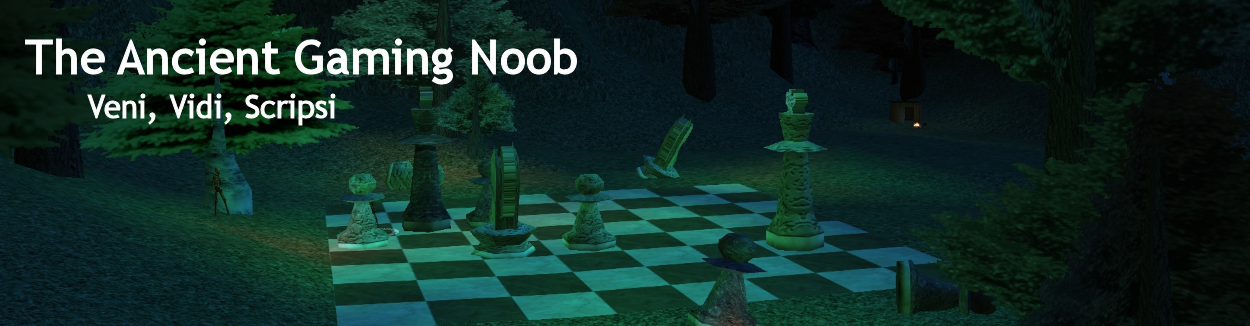



One thing that really intrigues me about the changes is that criminals in high sec will now be flagged for everybody not just the one whose stuff they steal. This raises the possibility of posses of concerned citizens chasing down offenders.
I am sure someone will figure out a way to use it to grief newbies soon enough though although making the system more transparent can only be a good thing.
LikeLike
I keep forgetting about the flight time/range update, and still right click my ammo too look up flight & velocity to do the math on it.
LikeLike